Open Sora Web: Experience the Charm of AI Video Generation for Free and Conveniently
3 minute read

As generative AI continues to advance, video content generation has entered a whole new era. We have launched the Open Sora 1.0 version, which can generate high-quality videos of 2-5 seconds based on user-provided text. The project has garnered widespread attention, with many friends showcasing their creations in the user community.
However, we have noticed that due to the scarcity of computing resources, some of our followers have not yet had the chance to experience the model firsthand. To make it more accessible for users to experience the model, we have taken a significant step forward from the original project and introduced the Open Sora web version. Simply click the link, enter your prompt, and you can generate your own exclusive video online.
The Open Sora web version is a collaborative achievement between the Colossal-AI team and the Hugging Face team. It relies on the A100 computing power resources provided by Hugging Face, making it completely free for users.
Can't wait to give it a try? Welcome to experience it on the web:
Try Open Sora Web Version
This update provides a simple and user-friendly platform for those who do not have a strong foundation in programming or computational resources, allowing them to directly experience the powerful capabilities of AI video generation. Visit the Hugging Face website without the need to log in, and you can start using this powerful tool right away.
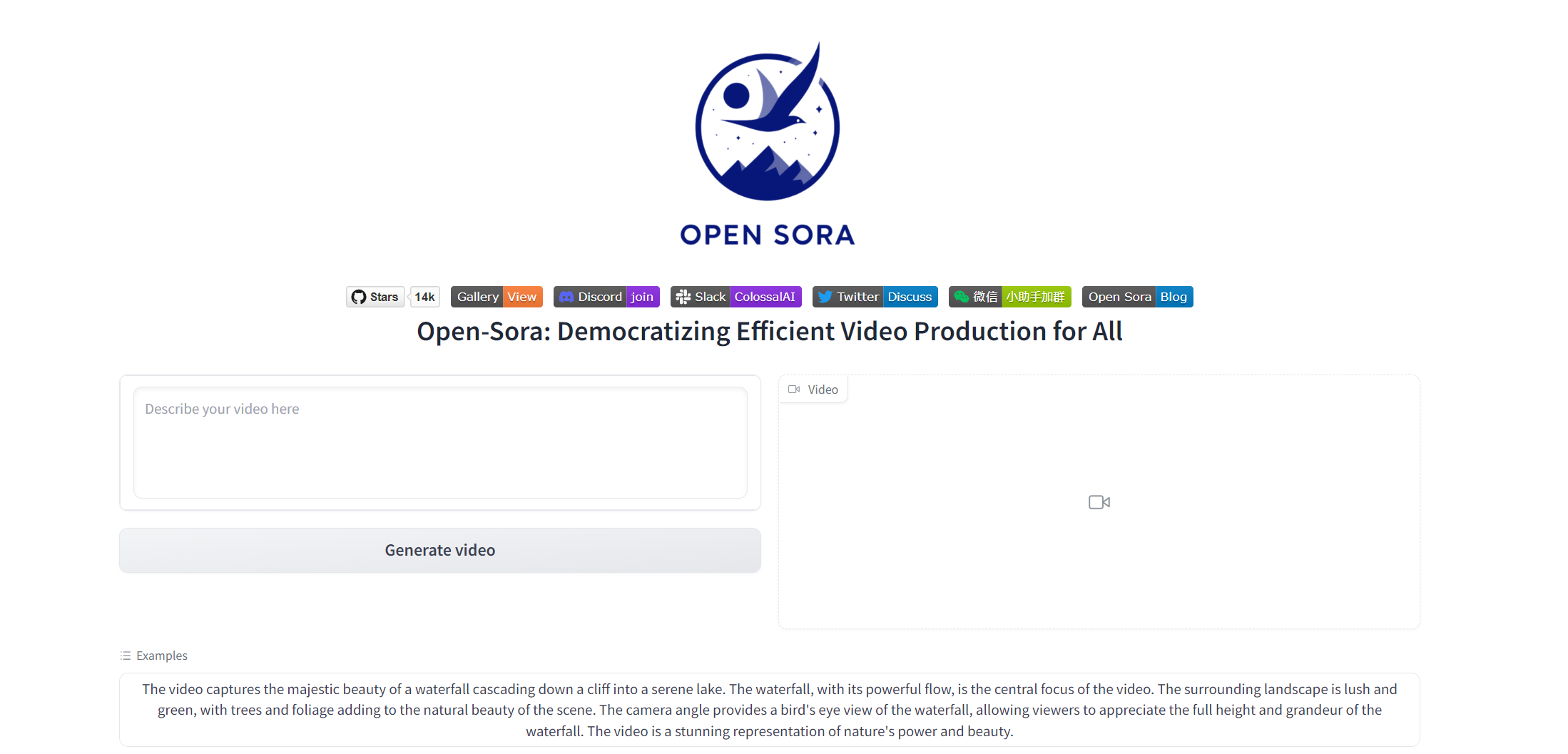
Website Page
On the web interface, users can click on the 'Examples' provided below to view the video cases we prepared.

Video Example
Users can also input their own text descriptions to have the AI model generate a personalized content video just for them. Whether it's scene settings, storylines, or action directives, Open Sora is capable of creating corresponding video content based on the descriptions provided. All you need to do is click the 'Generate video' button, wait for a short while, and they can then watch the video created by AI according to the text descriptions.

Open Sora Web Version Tutorial
For users who are interested in technical details and wish to learn how to deploy the Open Sora project to a website, the Colossal-AI team has provided a detailed public tutorial. By following the tutorial, users can deploy the Open Sora project on their local machines or Hugging Face Spaces.
The detailed tutorial and code can be found on the official GitHub of Colossal-AI at the following link:
https://github.com/hpcaitech/Open-Sora/tree/main/gradio
The tutorial utilizes Gradio, an open-source Python library that allows users to quickly build demos or web applications for machine learning models without the need for JavaScript, CSS, or web hosting experience. With Gradio, users can create applications with user interfaces that interact with machine learning models, APIs, or any Python function.
We've created a a Gradio demo application, which can be deployed locally on your machine or remotely on Hugging Face Spaces. This provides an accessible way for users to engage with the capabilities of Open Sora in a hands-on manner, directly on their web browsers or local machines.
Run Gradio Locally
First of all, you need to install
gradio and spaces. Make sure you have also installed the opensora package based on the instructions given in the Open-Sora project.pip install gradio spaces
Afterwards, you can use the following command to launch different models. Remeber to launch the command in the project root directory instead of the
gradio folder.# run the default model v1-HQ-16x256x256
python gradio/app.py
# run the model with higher resolution
python gradio/app.py --model-type v1-HQ-16x512x512
# run with a different host and port
python gradio/app.py --port 8000 --host 0.0.0.0
# run with acceleration such as flash attention and fused norm
python gradio/app.py --enable-optimization
# run with a sharable Gradio link
python gradio/app.py --shareYou should then be able to access this demo via the link which appears in your terminal.
Deploy Gradio to Hugging Face Space
-
Create a Space on Hugging Face, remember to choose
Gradio SDKand GPU space hardware. -
Clone the Space repository in your local machine.
-
Copy the
configsfolder andgradio/app.pyandgradio/requirements.txtto the repository you just cloned. The file structure will look like:
- configs
- opensora
- inference
- 16x256x256.py
- 16x512x512.py
- 64x512x512.py
...
...
- app.py
- requirements.txt
- README.md
- LICENSE
- ...-
Push the files to your remote Hugging Face Spaces repository. The application will be built and run automatically.
Conclusion
The launch of the Open Sora web version allows users to experience the charm of AI video generation more easily and conveniently. For those who are eager to experience Open Sora 1.0 and have boundless enthusiasm for AI creation, this will be a cool new tool. In the future, we will also release a more refined version of Open Sora. Let's look forward to the innovation and surprises of this project together!
Project Address:
Comments