DeepSeek-R1 671B Deployment: How to Maximize Performance
2 minute read
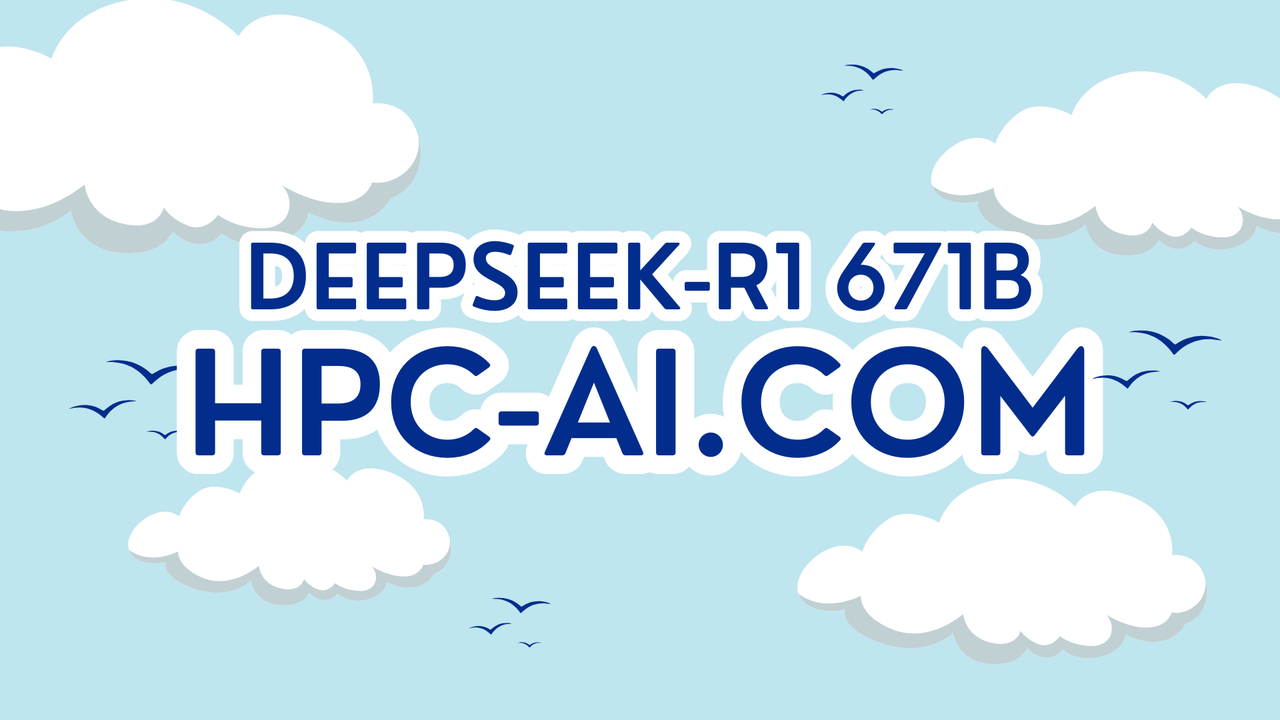
DeepSeek-R1 is the most popular AI model nowadays, attracting global attention for its impressive reasoning capabilities. It is an open-source LLM featuring a full CoT (Chain-of-Thought) approach for human-like inference and an MoE design that enables dynamic resource allocation to optimize efficiency. It substantially outperforms other closed-source models in a wide range of tasks including coding, creative writing, and mathematics.
-1.png?width=1220&height=805&name=image%20(4)-1.png)
However, deploying a model with 671 billion parameters requires significant computational power. Also, DeepSeek R1 demands over 1,300GB of VRAM at full weight, which is a challenge for individual users or small teams with fewer resources.
In this tutorial, we help you deploy DeepSeek R1 efficiently — whether you are experimenting, fine-tuning, or building cutting-edge AI applications. Here is how:
Your Deployment Playbook: From Trial to Full-Scale Mastery
To assist in selecting the most suitable hardware configuration for your deployment, we have conducted comprehensive benchmarking on DeepSeek-R1 671B and other models within the DeepSeek series. The following table summarizes our findings:
-2.png?width=1816&height=1032&name=image%20(5)-2.png)
Based on our analysis, deploying the full-scale DeepSeek-R1 671B model requires a multi-GPU setup due to its extensive VRAM requirements. However, for those seeking more accessible alternatives, the distilled variants of DeepSeek-R1 offer optimized performance with reduced computational demands, making them suitable for single-GPU configurations.
Full Weights: For the Bold Innovators
While you may be eager to run the full-scale DeepSeek-R1 671B, it is important to note that this requires distributed inference across multiple nodes. To fully unlock the potential of the DeepSeek-R1 671B, you'll need H200 GPUs, designed to handle trillion-parameter workloads. This is where the H200 truly excels:
-
Larger Memory: Each 8×H200 pod provides 1,152GB of VRAM (141GB × 8), allowing a single 8-card node to fully accommodate the Deepseek-R1 or Deepseek-V3 model in FP8 precision. This large memory capacity eliminates the instability of multi-node networking and enhances the reliability of model serving.
-
Higher Bandwidth: The Chain of Thought (CoT) mechanism generates intermediate reasoning steps, increasing the demand for input and output tokens. With a memory access bandwidth of 4.8TB/s — 1.4× higher than the H100 — the H200 is particularly well-suited for memory-intensive tasks such as language model training and inference with long context windows, while also good for multimodality models.
-
Scalable System: H200 clusters are designed for high-performance computing with seamless expansion, ensuring your project always has the computing power it needs.
According to benchmarking data provided by NVIDIA, the H200 achieves up to 2× the LLM inference performance of the H100 on models ranging from 13B to 175B.
-1.png?width=1112&height=596&name=image%20(6)-1.png)
Ready to Pioneer?
The Deepseek-R1 image is now prebuilt and available on the HPC-AI.com platform. A detailed tutorial is provided to guide you through the process of deploying the model and serving it efficiently. To get started, go to HPC-AI.com to create an instance with the prebuilt Deepseek-R1 671B image.
Once your instance is running, you can load the model using vLLM. Here is an example command:
vllm serve /root/commonData/DeepSeek-R1 \
--host 0.0.0.0 \
--port 8000 \
--enable-reasoning \
--reasoning-parser deepseek_r1 \
--tensor-parallel-size 8 \
--load-format auto \
--trust-remote-code \
--served-model-name deepseek-ai/DeepSeek-R1
--host 0.0.0.0 \
--port 8000 \
--enable-reasoning \
--reasoning-parser deepseek_r1 \
--tensor-parallel-size 8 \
--load-format auto \
--trust-remote-code \
--served-model-name deepseek-ai/DeepSeek-R1
After the model is loaded, you can begin making inference requests.
Open a new terminal in the Jupyter Notebook interface and run the following command to make an inference request.
curl "http://localhost:8000/v1/chat/completions" \
-H "Content-Type: application/json" \
-d '{
"model": "deepseek-ai/DeepSeek-R1",
"messages": [
{
"role": "system",
"content": "You are a helpful assistant."
},
{
"role": "user",
"content": "Write a haiku that explains the concept of recursion."
}
]
}'
-H "Content-Type: application/json" \
-d '{
"model": "deepseek-ai/DeepSeek-R1",
"messages": [
{
"role": "system",
"content": "You are a helpful assistant."
},
{
"role": "user",
"content": "Write a haiku that explains the concept of recursion."
}
]
}'
At this point, you may wish to serve the model to other users for your business needs. To do so, you can also use
curl locally from your machine by replacing localhost with the instance's IP address. The instance IP address can be easily located in the Quick Tools section under HTTP Ports, where all relevant port configurations and IP addresses are displayed.For detailed instructions, please refer to our tutorial on Deepseek-R1 671B Inference. HPC-AI.com offers H200 GPUs at $2.09 per GPU hour. Spin up an instance now and begin running the Deepseek-R1 671B model.
Reference:
-
https://www.nvidia.com/en-sg/data-center/h200/
-
Technical Report of Deepseek-R1: https://arxiv.org/pdf/2501.12948
Comments